"这个是模仿美国国家地理App的一个View弹出动画,看上去很简单但却有很多细节,废话不多说,直接讲解。"
前几天,产品那边给了这样一个需求给我:
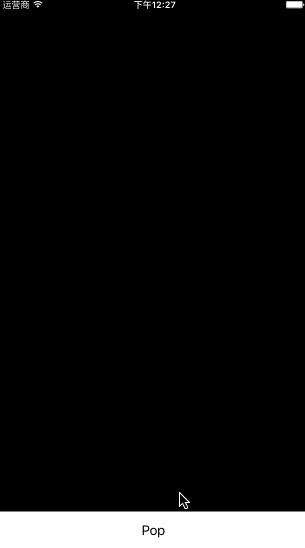
这个是模仿美国国家地理App的一个View弹出动画,看上去很简单但却有很多细节,废话不多说,直接讲解。
###把这个gif分解可以看出这个View弹出的时候有这几步:
状态栏隐藏
弹出View
能拖动View,往上拖到一定位置导航栏显示正好和View切合,往下拖有回弹效果
屏幕左上角有个返回按钮,且能随着导航栏显示变色
####让我们一步步来解决
1.状态栏隐藏
可以通过下面这个方法来解决
- (BOOL)prefersStatusBarHidden
{
return YES;//隐藏为YES,显示为NO
}2.弹出View
这个不难直接贴代码了
//如果_popView不存在 创建
if (!_popView)
{
_popView = ({
UIView * popView = [[UIView alloc]initWithFrame:CGRectMake(0,0,self.view.frame.size.width,self.view.frame.size.height)];
popView.backgroundColor = [UIColor colorWithWhite:0 alpha:0.1];
popView.userInteractionEnabled = YES;
popView;
});
_popSubView = ({
UIView * popSubView = [[UIView alloc]initWithFrame:CGRectMake(0, self.view.frame.size.height, self.view.frame.size.width, self.view.frame.size.height)];
[popSubView addGestureRecognizer:[[UIPanGestureRecognizer alloc]initWithTarget:self action:@selector(pan:)]];
popSubView.backgroundColor = [UIColor whiteColor];
popSubView;
});
[_popView addSubview:_popSubView];
}
[self.view addSubview:_popView];
[UIView animateWithDuration:0.5 delay:0 options:UIViewAnimationOptionCurveEaseInOut animations:^{
CGRect rect = _popSubView.frame;
rect.origin.y = self.view.frame.size.height/3.0;
_popSubView.frame = rect;
} completion:^(BOOL finished) {
}];
}3.能拖动View,往上拖到一定位置导航栏显示正好和View切合,往下拖有回弹效果
上面我们已经添加了拖动手势
[popSubView addGestureRecognizer:[[UIPanGestureRecognizer alloc]initWithTarget:self action:@selector(pan:)]];
先贴这个方法中的全部代码,看代码的注释应该就能看懂了
- (void)pan:(UIPanGestureRecognizer *)sender
{
//手指在self.view上的偏移量
CGPoint trans = [sender translationInView:sender.view];
CGPoint oldCenter = sender.view.center;
oldCenter.y += trans.y;
//设置view最高点 self.navigationController.navigationBar.frame.size.height使得View能完美切合
if (oldCenter.y <= self.view.center.y + self.navigationController.navigationBar.frame.size.height)
{
oldCenter.y = self.view.center.y + self.navigationController.navigationBar.frame.size.height;
//使导航栏以动画效果显示
[self.navigationController setNavigationBarHidden:NO animated:YES];
[_backBtn setBackgroundImage:[UIImage imageNamed:@"back"] forState:UIControlStateNormal];
}
else
{
[self.navigationController setNavigationBarHidden:YES animated:YES];
[_backBtn setBackgroundImage:[UIImage imageNamed:@"back(white)"] forState:UIControlStateNormal];
}
//设置view最低点 +50是为了回弹效果
if(oldCenter.y > self.view.center.y + self.view.frame.size.height/3.0 + 50)
{
oldCenter.y = self.view.center.y + self.view.frame.size.height/3.0 + 50;
}
//回弹效果
if (sender.state == UIGestureRecognizerStateEnded)
{
if(oldCenter.y >= self.view.center.y + self.view.frame.size.height/3.0)
{
oldCenter.y = self.view.center.y + self.view.frame.size.height/3.0;
}
[UIView animateWithDuration:0.3 delay:0 options:UIViewAnimationOptionCurveEaseInOut animations:^{
sender.view.center = oldCenter;
} completion:^(BOOL finished) {
}];
}
else
{
sender.view.center = oldCenter;
}
[sender setTranslation:CGPointZero inView:sender.view];
}
4.屏幕左上角有个返回按钮,且能随着导航栏显示变色
能不被导航栏覆盖说明肯定要加在window上,而且要变色的话有两种方式:
画CAlayer,这样的颜色变化动画会更逼真
我这里用的是第二种方法,直接用两种颜色的icon,变btn的背景图片就行了
if (!_backBtn)
{
_backBtn = ({
UIButton * backBtn = [UIButton buttonWithType:UIButtonTypeCustom];
backBtn.frame = CGRectMake(10, 10, 13, self.navigationController.navigationBar.frame.size.height - 20);
[backBtn addTarget:self action:@selector(hidePopView) forControlEvents:UIControlEventTouchUpInside];
[backBtn setBackgroundImage:[UIImage imageNamed:@"back(white)"] forState:UIControlStateNormal];
backBtn;
});
}
[[UIApplication sharedApplication].windows[0] addSubview:_backBtn];隐藏就很简单了
- (void)hidePopView
{
[UIView animateWithDuration:0.5 delay:0 options:UIViewAnimationOptionCurveEaseInOut animations:^{
CGRect rect = _popSubView.frame;
rect.origin.y = self.view.frame.size.height;
_popSubView.frame = rect;
if (self.navigationController.navigationBarHidden == NO)
{
[self.navigationController setNavigationBarHidden:YES animated:YES];
}
[_backBtn removeFromSuperview];
} completion:^(BOOL finished) {
[self changeBarStatus];
[_popView removeFromSuperview];
}];
}btn的点击方法就直接用这个了
[backBtn addTarget:self action:@selector(hidePopView) forControlEvents:UIControlEventTouchUpInside];完整代码
GitHub:Wzxhaha