"iOS开发就像搬运工,当搬到一定境界的时候就可以偷懒了" Bison
冰之依韩版女装(程序媛福利)
最近做的项目需要和安卓的地图同步,安卓没有使用百度地图,而是用的Google Map.
说实话有点坑,以前没有和安卓端一起做的时候一般用的苹果自带的地图高德的地图或者百度
对于Google地图基本上没接触过,主要代码如下
.h 文件
@property (strong, nonatomic) GMSMapView *_mapView;
.m 文件
//创建地图
- (void)creatMap{
_mapView = [[GMSMapView alloc]initWithFrame:CGRectMake(0, 0, self.view.frame.size.width, self.view.frame.size.height)];
[self.view addSubview:_mapView];
[_mapView clear];
[self initMapView];
}就是以下三部分。
- (void)initMapView
{
GMSCameraPosition *camera = [GMSCameraPosition cameraWithLatitude:-6.13631
longitude:106.789352
zoom:ZOOM_LEVEL];
_mapView.mapType = kGMSTypeNormal;
_mapView.camera = camera;
_mapView.delegate = self;
_geocoder = [[GMSGeocoder alloc] init];
polyline = [[GMSPolyline alloc] init];
linepath = [GMSMutablePath path];
CLLocationCoordinate2D coords;
coords.latitude = -6.136271;
coords.longitude = 106.789216;
_mapView.camera = [GMSCameraPosition cameraWithTarget:coords
zoom:ZOOM_LEVEL];
//显示标注
GMSReverseGeocodeCallback handler = ^(GMSReverseGeocodeResponse *response,
NSError *error) {
if (response && response.firstResult) {
GMSMarker *marker = [[GMSMarker alloc] init];
marker.position = coords;
marker.title = response.firstResult.addressLine1;
marker.snippet = response.firstResult.addressLine2;
_addressData = response.firstResult.addressLine2;
[self refreshGpsInfo];
marker.appearAnimation = kGMSMarkerAnimationNone;
marker.icon = SETIMAGE(@"deviceannotation.png");
marker.map = _mapView;
} else {
NSLog(@"Could not reverse geocode point (%f,%f): %@",
coords.latitude, coords.longitude, error);
}
};
[_geocoder reverseGeocodeCoordinate:coords
completionHandler:handler];
//画线,轨迹回放
[linepath removeAllCoordinates];
[self drawLineWithLocationArray:trackArray];
/*
注,trackArray里面的数据格式
CLLocation *nowLocation = [[CLLocation alloc] initWithLatitude:coords.latitude longitude:coords.longitude];
[trackArray addObject:nowLocation];
*/
}//画线,使用轨迹回放
- (void)drawLineWithLocationArray:(NSArray *)locationArray
{
if(current_type == _CURRENT_TRACK)
polyline.strokeColor = [UIColor blueColor];
else
polyline.strokeColor = [UIColor redColor];
polyline.strokeWidth = 6.f;
// for(int idx = 0; idx < pointStrings.count; idx++)
for(int idx = 0; idx < locationArray.count; idx++)
{
CLLocation *location = [locationArray objectAtIndex:idx];
CLLocationDegrees latitude = location.coordinate.latitude;
CLLocationDegrees longitude = location.coordinate.longitude;
// create our coordinate and add it to the correct spot in the array
CLLocationCoordinate2D coordinate = CLLocationCoordinate2DMake(latitude, longitude);
[linepath addCoordinate:coordinate];
}
polyline.path = linepath;
polyline.map = _mapView;
}谷歌Api请到谷歌开发者网站注册,填写相关你自己的app信息自然就有apikey了