Mac编译ffmpeg获取FFmpeg-iOS
ffmpeg的H.264解码
由上俩篇文章,我们已经对ffmpeg有了一定的了解和应用了,接下来让我们一起学习怎么利用ffmpeg推流。
在推流之前我们需搭建一个本地的nginx推流服务器用来测试。
Mac编译ffmpeg获取FFmpeg-iOS
ffmpeg的H.264解码
由上俩篇文章,我们已经对ffmpeg有了一定的了解和应用了,接下来让我们一起学习怎么利用ffmpeg推流。
在推流之前我们需搭建一个本地的nginx推流服务器用来测试。
主要参考的这篇文章 iOS直播app(推流篇)在这里不做过多的阐述,有兴趣的朋友可以跟着做一做。
期间我这边遇到的问题:
Could not symlink share/man/man8/nginx.8
/usr/local/share/man/man8 is not writable.
只要原因是文件夹系统没有权限导致的,解决方法是文件夹前往/usr/local/share/man/man8文件,显示简介设置系统可读可写即可。
我这边配置好的nginx推流服务器的配置文件nginx.conf内容为
#user nobody;
worker_processes 1;
#error_log logs/error.log;
#error_log logs/error.log notice;
#error_log logs/error.log info;
#pid logs/nginx.pid;
events {
worker_connections 1024;
}
http {
include mime.types;
default_type application/octet-stream;
#log_format main '$remote_addr - $remote_user [$time_local] "$request" '
# '$status $body_bytes_sent "$http_referer" '
# '"$http_user_agent" "$http_x_forwarded_for"';
#access_log logs/access.log main;
sendfile on;
#tcp_nopush on;
#keepalive_timeout 0;
keepalive_timeout 65;
#gzip on;
server {
listen 8080;
server_name localhost;
#charset koi8-r;
#access_log logs/host.access.log main;
location / {
root html;
index index.html index.htm;
}
#error_page 404 /404.html;
# redirect server error pages to the static page /50x.html
#
error_page 500 502 503 504 /50x.html;
location = /50x.html {
root html;
}
# proxy the PHP scripts to Apache listening on 127.0.0.1:80
#
#location ~ \.php$ {
# proxy_pass http://127.0.0.1;
#}
# pass the PHP scripts to FastCGI server listening on 127.0.0.1:9000
#
#location ~ \.php$ {
# root html;
# fastcgi_pass 127.0.0.1:9000;
# fastcgi_index index.php;
# fastcgi_param SCRIPT_FILENAME /scripts$fastcgi_script_name;
# include fastcgi_params;
#}
# deny access to .htaccess files, if Apache's document root
# concurs with nginx's one
#
#location ~ /\.ht {
# deny all;
#}
}
# another virtual host using mix of IP-, name-, and port-based configuration
#
#server {
# listen 8000;
# listen somename:8080;
# server_name somename alias another.alias;
# location / {
# root html;
# index index.html index.htm;
# }
#}
# HTTPS server
#
#server {
# listen 443 ssl;
# server_name localhost;
# ssl_certificate cert.pem;
# ssl_certificate_key cert.key;
# ssl_session_cache shared:SSL:1m;
# ssl_session_timeout 5m;
# ssl_ciphers HIGH:!aNULL:!MD5;
# ssl_prefer_server_ciphers on;
# location / {
# root html;
# index index.html index.htm;
# }
#}
include servers/*;
}
rtmp {
server {
listen 1991;
application liveApp {
live on;
record off;
}
}
}
可整个复制进去。得到的推流服务器地址如下
rtmp://localhost:1991/liveApp/room
如果先前已经做过Mac编译ffmpeg获取FFmpeg-iOS这一步的话,不需要再继续下载ffmpeg。 下面进入我们的代码阶段即可。
- (void)pushFlow:(NSString *)input_str output_str:(NSString *)output_rtmpStr{
char input_str_full[500]={0};
char output_str_full[500]={0};
// NSString *input_str= [NSString stringWithFormat:@"resource.bundle/%@",self.input.text];
NSString *input_nsstr=[[[NSBundle mainBundle]resourcePath] stringByAppendingPathComponent:input_str];
sprintf(input_str_full,"%s",[input_nsstr UTF8String]);
sprintf(output_str_full,"%s",[output_rtmpStr UTF8String]);
printf("Input Path:%s\n",input_str_full);
printf("Output Path:%s\n",output_str_full);
AVOutputFormat *ofmt = NULL;
//Input AVFormatContext and Output AVFormatContext
AVFormatContext *ifmt_ctx = NULL, *ofmt_ctx = NULL;
AVPacket pkt;
char in_filename[500]={0};
char out_filename[500]={0};
int ret, i;
int videoindex=-1;
int frame_index=0;
int64_t start_time=0;
//in_filename = "cuc_ieschool.mov";
//in_filename = "cuc_ieschool.h264";
//in_filename = "cuc_ieschool.flv";//Input file URL
//out_filename = "rtmp://localhost/publishlive/livestream";//Output URL[RTMP]
//out_filename = "rtp://233.233.233.233:6666";//Output URL[UDP]
strcpy(in_filename,input_str_full);
strcpy(out_filename,output_str_full);
av_register_all();
//Network
avformat_network_init();
//Input
if ((ret = avformat_open_input(&ifmt_ctx, in_filename, 0, 0)) < 0) {
printf( "Could not open input file.");
goto end;
}
if ((ret = avformat_find_stream_info(ifmt_ctx, 0)) < 0) {
printf( "Failed to retrieve input stream information");
goto end;
}
for(i=0; i<ifmt_ctx->nb_streams; i++)
if(ifmt_ctx->streams[i]->codec->codec_type==AVMEDIA_TYPE_VIDEO){
videoindex=i;
break;
}
av_dump_format(ifmt_ctx, 0, in_filename, 0);
//Output
avformat_alloc_output_context2(&ofmt_ctx, NULL, "flv", out_filename); //RTMP
//avformat_alloc_output_context2(&ofmt_ctx, NULL, "mpegts", out_filename);//UDP
if (!ofmt_ctx) {
printf( "Could not create output context\n");
ret = AVERROR_UNKNOWN;
goto end;
}
ofmt = ofmt_ctx->oformat;
for (i = 0; i < ifmt_ctx->nb_streams; i++) {
AVStream *in_stream = ifmt_ctx->streams[i];
AVStream *out_stream = avformat_new_stream(ofmt_ctx, in_stream->codec->codec);
if (!out_stream) {
printf( "Failed allocating output stream\n");
ret = AVERROR_UNKNOWN;
goto end;
}
ret = avcodec_copy_context(out_stream->codec, in_stream->codec);
if (ret < 0) {
printf( "Failed to copy context from input to output stream codec context\n");
goto end;
}
out_stream->codec->codec_tag = 0;
if (ofmt_ctx->oformat->flags & AVFMT_GLOBALHEADER)
out_stream->codec->flags |= CODEC_FLAG_GLOBAL_HEADER;
}
//Dump Format------------------
av_dump_format(ofmt_ctx, 0, out_filename, 1);
//Open output URL
if (!(ofmt->flags & AVFMT_NOFILE)) {
ret = avio_open(&ofmt_ctx->pb, out_filename, AVIO_FLAG_WRITE);
if (ret < 0) {
printf( "Could not open output URL '%s'", out_filename);
goto end;
}
}
ret = avformat_write_header(ofmt_ctx, NULL);
if (ret < 0) {
printf( "Error occurred when opening output URL\n");
goto end;
}
start_time=av_gettime();
while (1) {
AVStream *in_stream, *out_stream;
//Get an AVPacket
ret = av_read_frame(ifmt_ctx, &pkt);
if (ret < 0)
break;
//FIX:No PTS (Example: Raw H.264)
//Simple Write PTS
if(pkt.pts==AV_NOPTS_VALUE){
//Write PTS
AVRational time_base1=ifmt_ctx->streams[videoindex]->time_base;
//Duration between 2 frames (us)
int64_t calc_duration=(double)AV_TIME_BASE/av_q2d(ifmt_ctx->streams[videoindex]->r_frame_rate);
//Parameters
pkt.pts=(double)(frame_index*calc_duration)/(double)(av_q2d(time_base1)*AV_TIME_BASE);
pkt.dts=pkt.pts;
pkt.duration=(double)calc_duration/(double)(av_q2d(time_base1)*AV_TIME_BASE);
}
//Important:Delay
if(pkt.stream_index==videoindex){
AVRational time_base=ifmt_ctx->streams[videoindex]->time_base;
AVRational time_base_q={1,AV_TIME_BASE};
int64_t pts_time = av_rescale_q(pkt.dts, time_base, time_base_q);
int64_t now_time = av_gettime() - start_time;
if (pts_time > now_time)
av_usleep(pts_time - now_time);
}
in_stream = ifmt_ctx->streams[pkt.stream_index];
out_stream = ofmt_ctx->streams[pkt.stream_index];
/* copy packet */
//Convert PTS/DTS
pkt.pts = av_rescale_q_rnd(pkt.pts, in_stream->time_base, out_stream->time_base, (AV_ROUND_NEAR_INF|AV_ROUND_PASS_MINMAX));
pkt.dts = av_rescale_q_rnd(pkt.dts, in_stream->time_base, out_stream->time_base, (AV_ROUND_NEAR_INF|AV_ROUND_PASS_MINMAX));
pkt.duration = av_rescale_q(pkt.duration, in_stream->time_base, out_stream->time_base);
pkt.pos = -1;
//Print to Screen
if(pkt.stream_index==videoindex){
printf("Send %8d video frames to output URL\n",frame_index);
frame_index++;
}
//ret = av_write_frame(ofmt_ctx, &pkt);
ret = av_interleaved_write_frame(ofmt_ctx, &pkt);
if (ret < 0) {
printf( "Error muxing packet\n");
break;
}
av_packet_unref(&pkt);
}
//写文件尾(Write file trailer)
av_write_trailer(ofmt_ctx);
end:
avformat_close_input(&ifmt_ctx);
/* close output */
if (ofmt_ctx && !(ofmt->flags & AVFMT_NOFILE))
avio_close(ofmt_ctx->pb);
avformat_free_context(ofmt_ctx);
if (ret < 0 && ret != AVERROR_EOF) {
printf( "Error occurred.\n");
return;
}
return;
}
运行app的时候用VLC播放器打开我们的推流地址即可看到推流效果。
好文推荐:菜鸟程序员2015年年终总结